Sometimes, passwords may be forgotten or the device may simply be damaged, leaving you without access to your account. Therefore, on our platform, we offer you the opportunity to reset it as many times as you like. To do so, follow these steps:
1. Once logged in, make sure to go to the MT5 section.
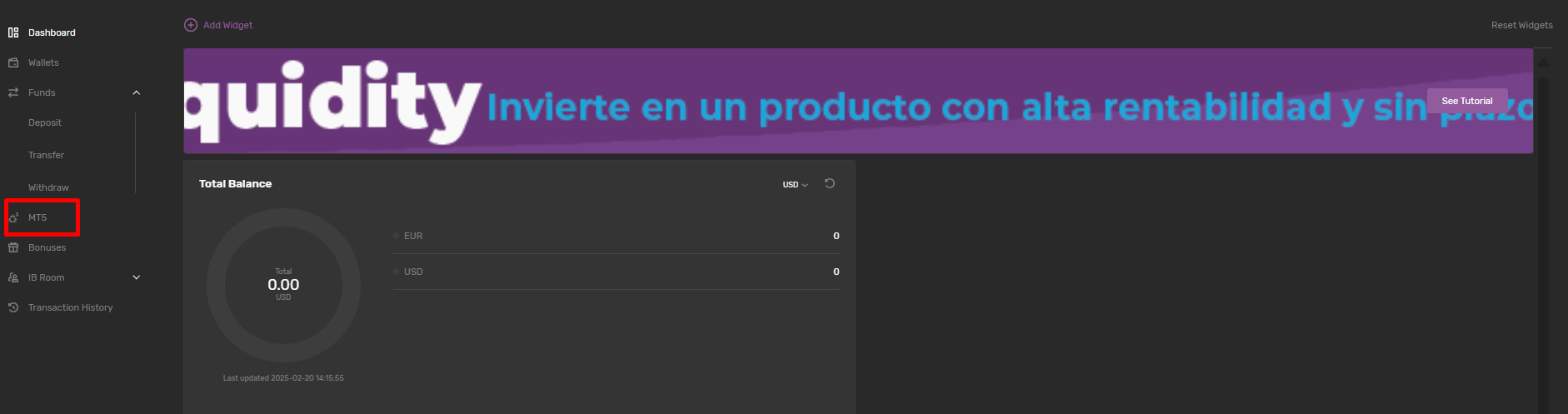
You will find three filters:
The first one, with all its accounts.
The second, for live accounts.
The third, for demo accounts.
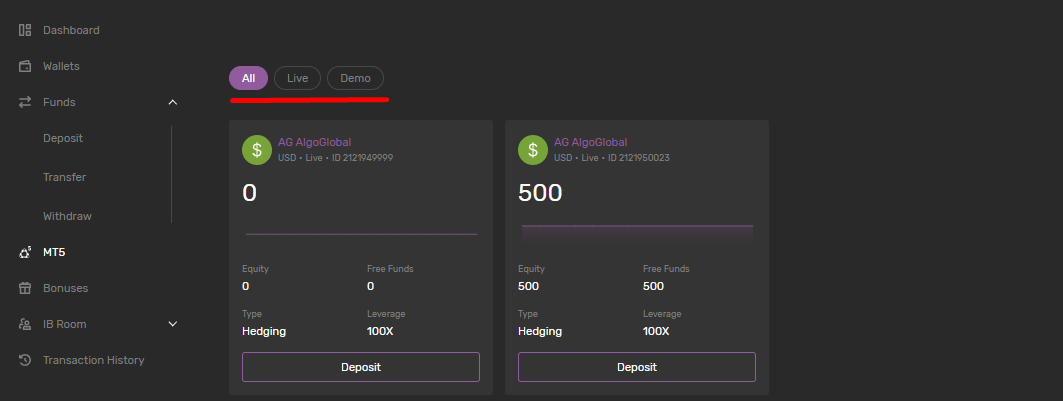
You can use these filters if you have multiple accounts.
2. Once you have located your account, click on it.
Go to Settings. In this section, you can also change your account name, which will appear as AG AlgoGlobal by default.
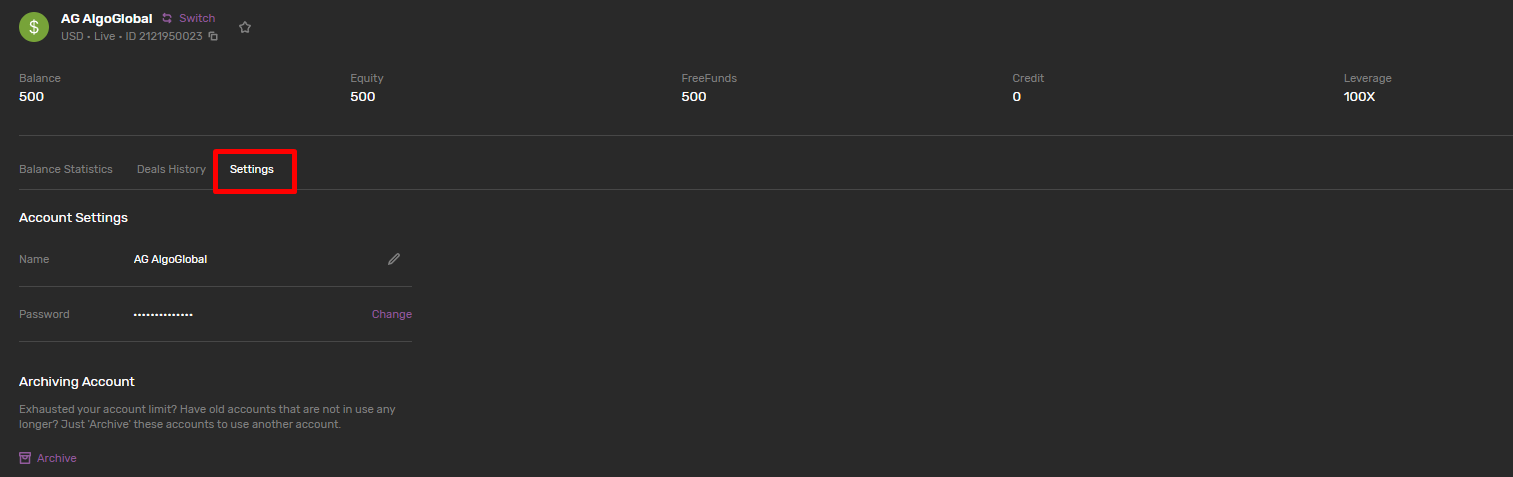
3. Click the Change button.
A prompt will appear asking you to choose which password you want to change: the investment password or the master password.
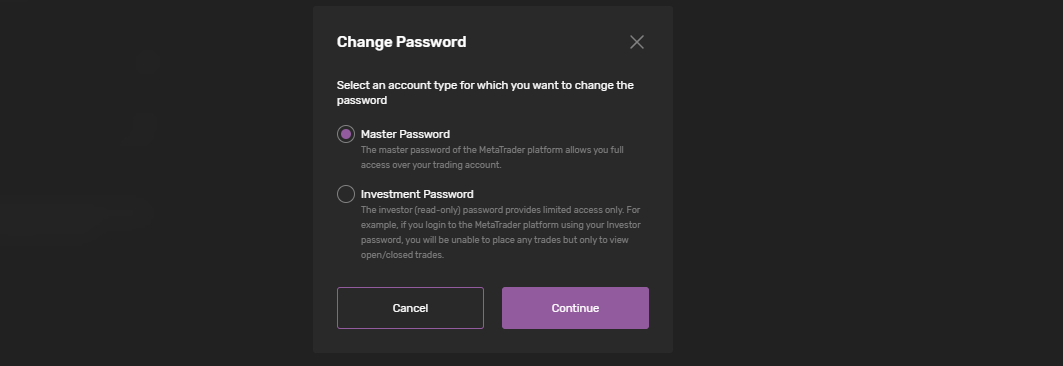
Once you have selected the desired option, you can choose to receive a new automatically generated password or create your own.
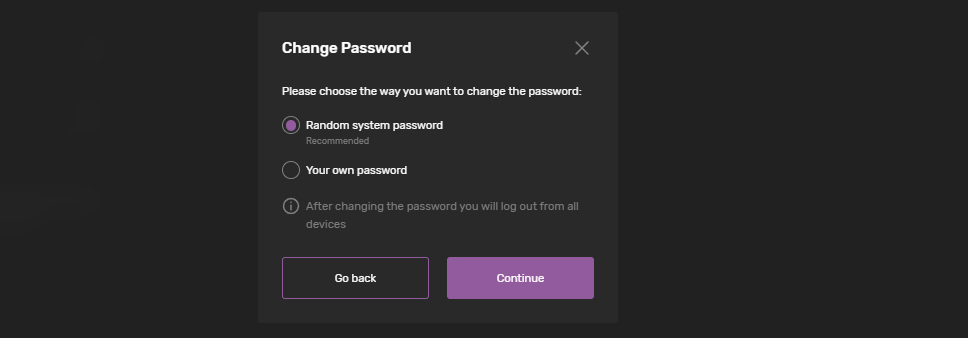
After completing the process, you'll receive an email with your new credentials. We recommend checking your spam folder if you don't find the email in your inbox.